Visual Studio Code Tips#
Making life easier
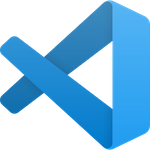
💡 Using the light bulb (quick fixes)#

- When auto complete is available, click enter on the correct completion to auto import classes.
- If this is not done an error can occur denoted by an underline on what you just typed. To fix this, click on the error and click the light bulb that pops up. Then click import.
- From this point on this tutorial will assume you are doing this on your own so if errors occur, click the light bulb and see if it suggest importing something.
- The light bulb can also be used to make programming easier by auto creating things for us. This tutorial will go over that in future sections