Logging In#
- Go to Wix.com
- Click sign-in:
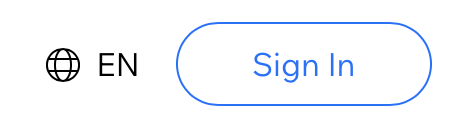
- Click Continue with Google
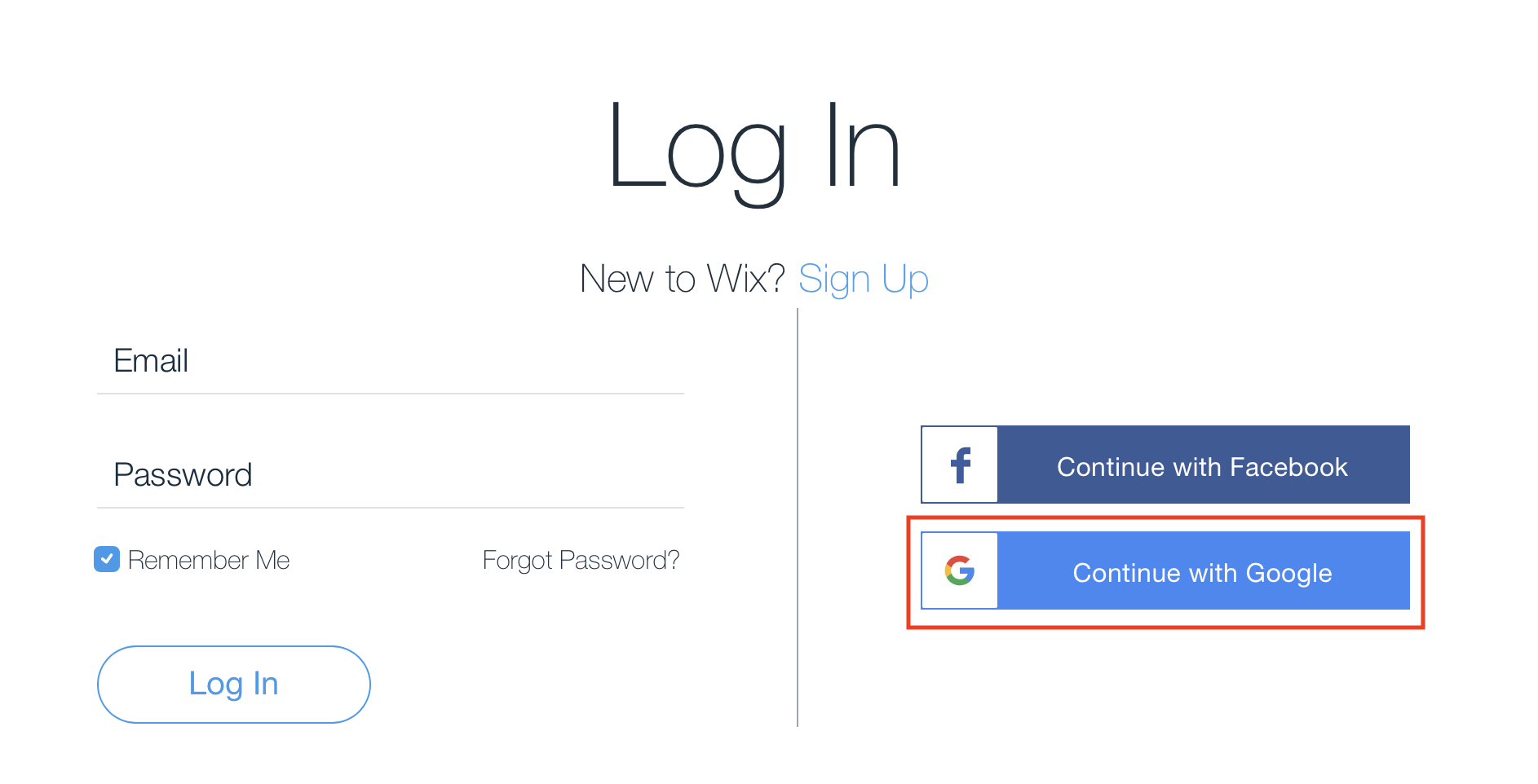
- Sign in with your school provided email address (last###@euhsd.org)
- This will redirect you to a Microsoft login screen, use you the same email address.
- You will then be redirected AGAIN to the EUHSD login page where you will put your email address and password.
- Once logged find SuperNURDs 2020 and select Select & Edit Site
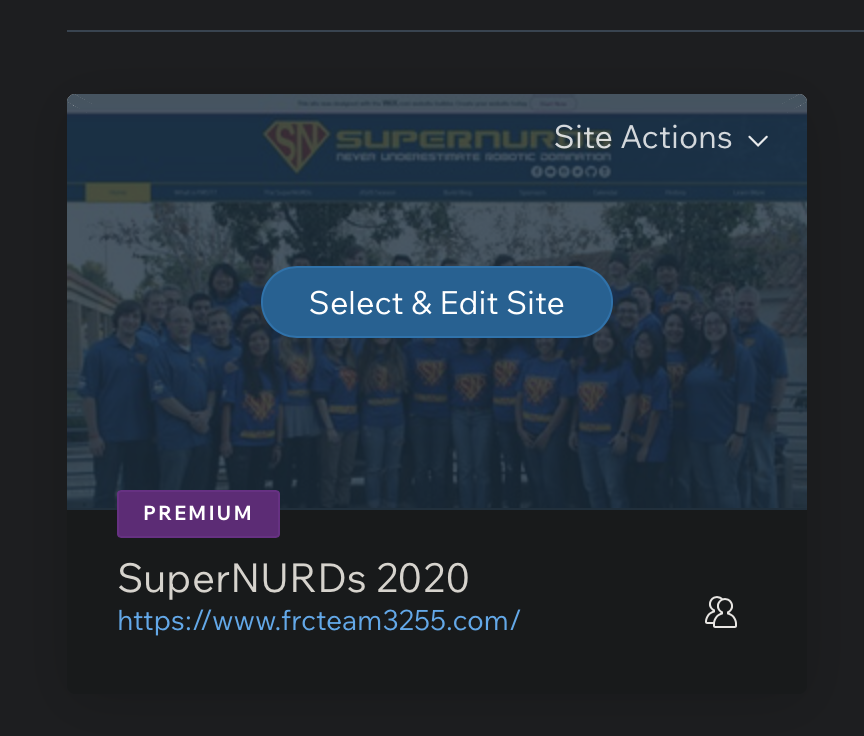
Note
If your login did not work, please contact Tayler about adding you to the list of approved users.