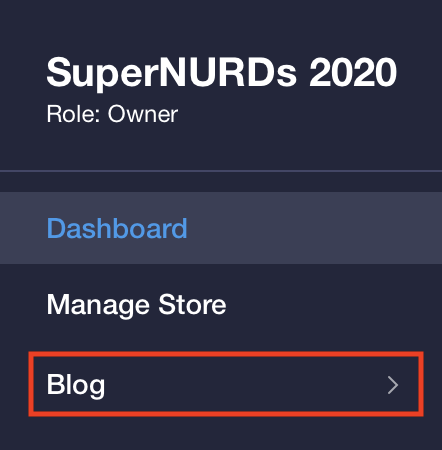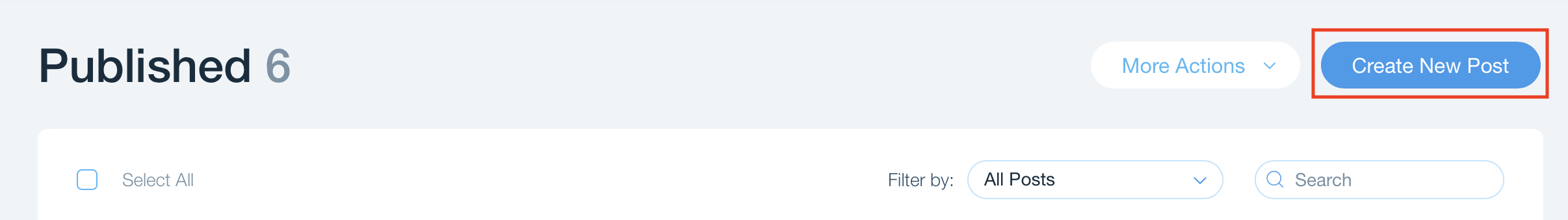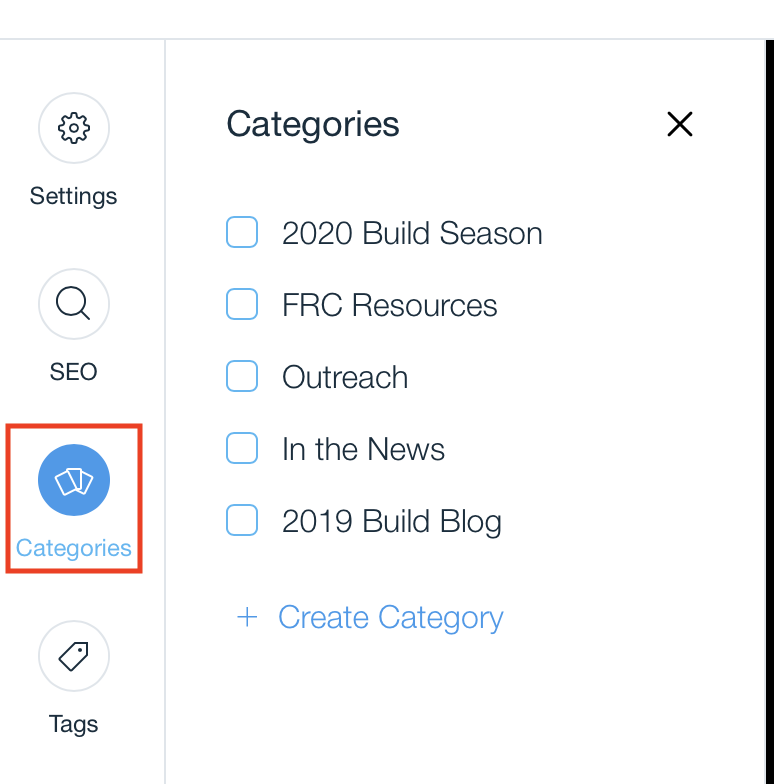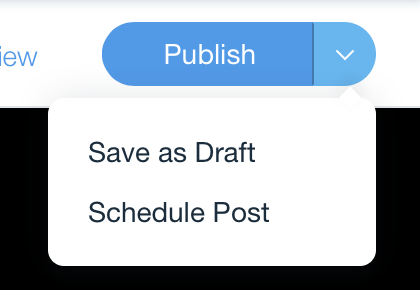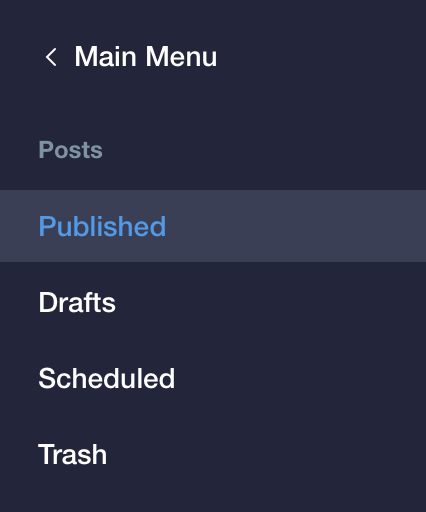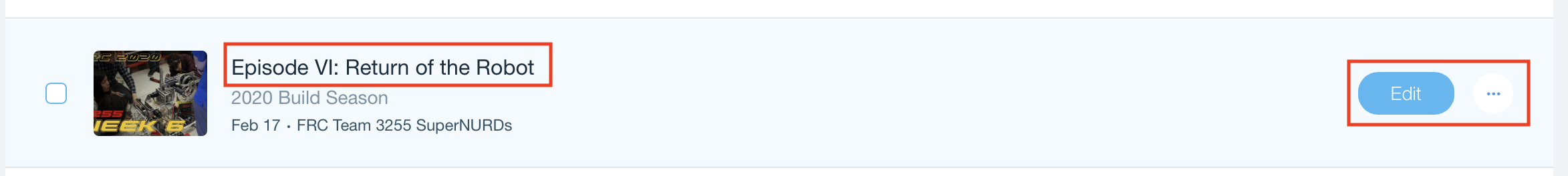Updating the Blog
- Login
- Select Blog from the sidebar:
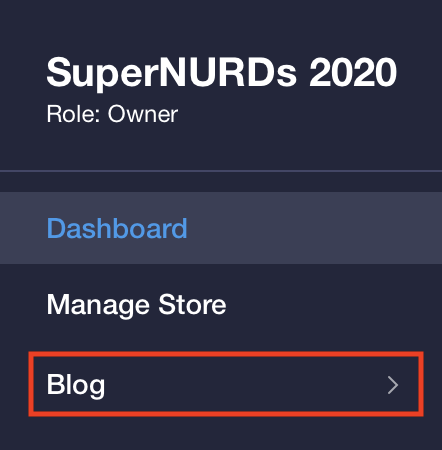
Creating New Posts
- Select Create New Post:
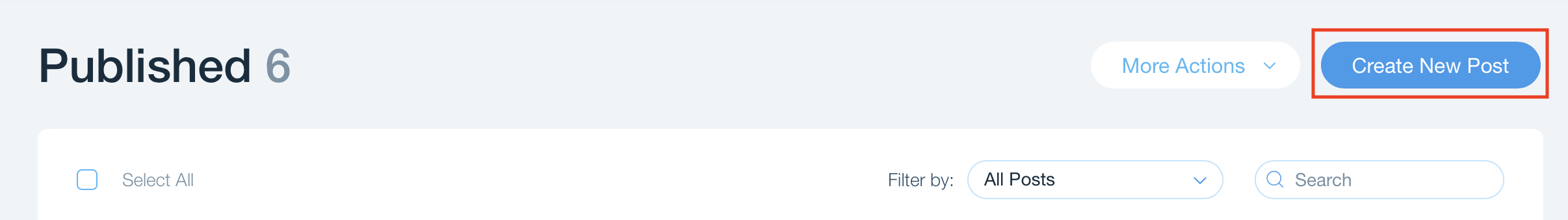
- In the side bar select Categories and choose the correct category for the type of post:
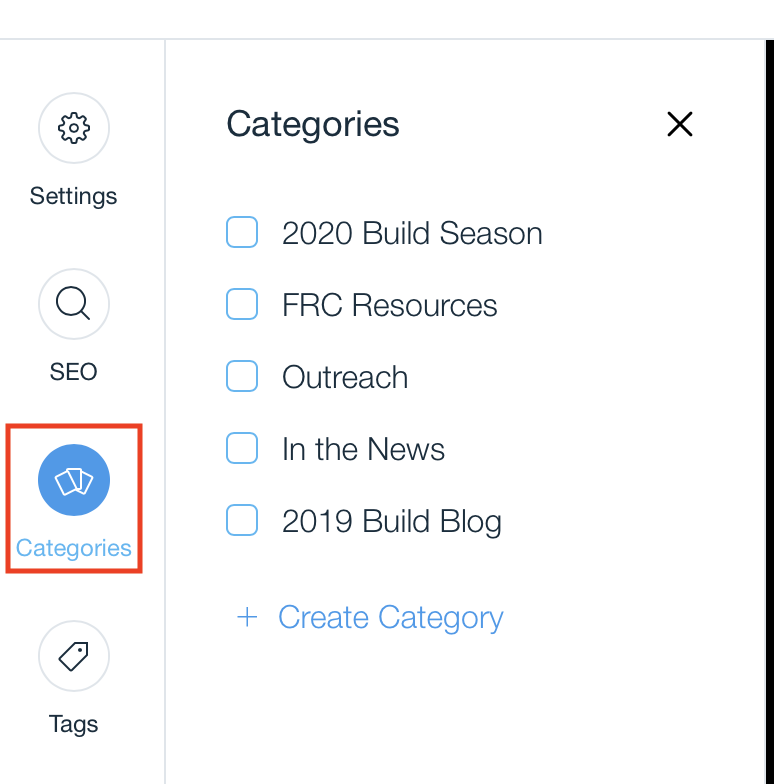
- Write your post title
- Write your post contents
- Attached a video and/or photo to the post.
- Click Publish or the arrow next to publish to Schedule the post:
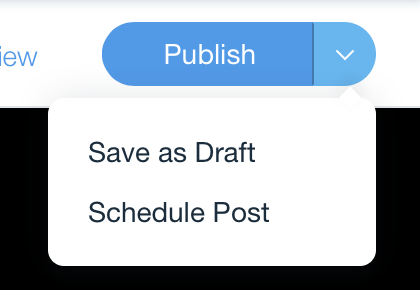
Editing Existing Posts or Draft
- Select the post type you would like to edit from the side bar:
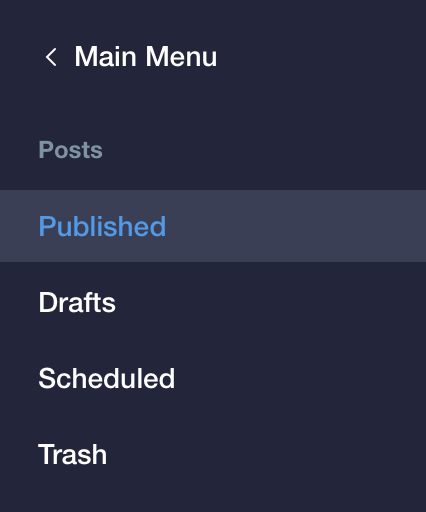
- Click on the post title or the edit button:
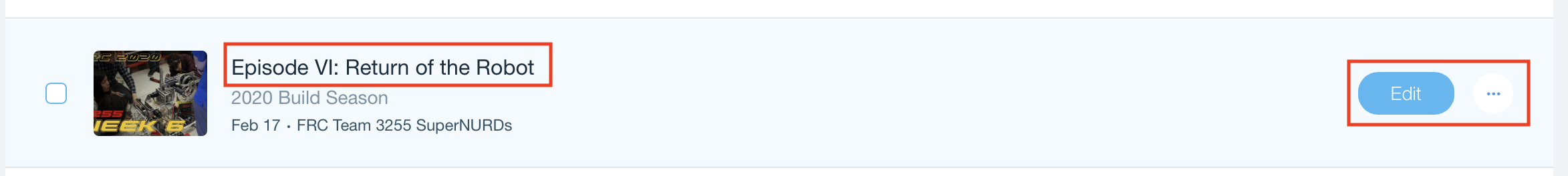
- Continue to create the post